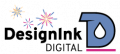We were recently contacted by a client who was enjoying diving into and learning about his Facebook Business Page. He has some great engagement and his followers are climbing and he has beautiful content. After mastering integrating events and ticketing from his website to Facebook, Chef Greg Montana started cross-posting between Instagram and Facebook. All was well and then we received this message when he attempted to start a new conversation with customers in messenger:
Unable to Start Conversation
When our client tried to start a new conversation with customers on messenger, Facebook sent him this message, “Unable to start conversation. With a business account, you can only chat with people on Facebook once they’ve started a conversation”.
What does this mean?
Q Our client asked what does this mean?
A This means that businesses with a professional Facebook Business Page cannot use their page to advertise, spam, or connect with those who follow the page without those individuals’ permission. However, since Facebook is all about connections, they do encourage developing a connection that allows followers to give active consent to receive messages through messenger by inviting them to begin the conversation.
Invite Messages
From your business page select Create Post and click on Get Messages
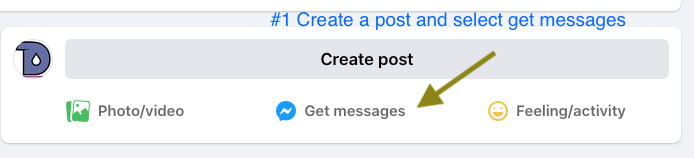
Add copy
Upload a relevant image.
Add to the copy a Call To Action (CTA) and add a compelling image. Images are required for a “Get Messages” post.
Publish the post.
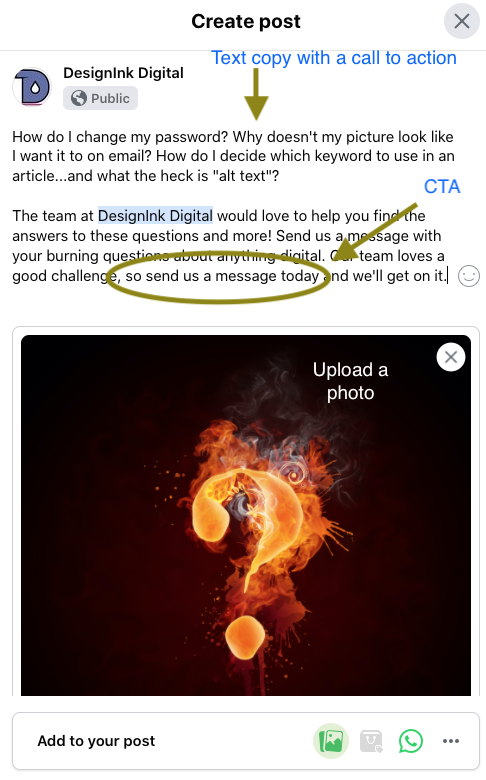
Once you have published the post be sure to reply to the messages that come in. Your followers have initiated a conversation and given you implicit approval to reach out to them on Messenger. Now it is up to you to maintain the trust that they have given you and not overwhelm their inbox with a bunch of junk.
Start a new conversation on messenger and then keep it going.
Helpful hint: If you are thinking about starting a new conversation with customers on messenger – personalize the question options they may ask and create a button that will engage visitors in messenger.
Looking for more answers to your digital questions? Ask our team – we are always up for a challenge!